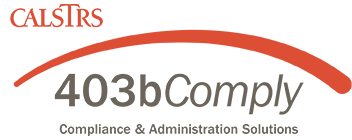Highlands Community Charter School
Retirement Planning Center

Helping you prepare for the retirement you deserve
This page was created to help you understand key elements of the retirement saving plans available to you through Highlands Community Charter School. Having a clear understanding of your pension plan, and retirement saving plans can help lead a successful journey towards financial independence.
✓ 401(a) Retirement Plan – For Classified Employees only
All employees who are identified as “Classified” and have a hire date on or after 1/1/2014 are required to participate in this plan. Employees contribute 6% of their salary towards the retirement account and HCCTS contribute 12% of salary towards the account. Funds are immediately vested, meaning the money becomes yours upon earning.
Accessing your 401(a) account
Follow the steps below to access your account.:
- Visit www.calstrs403bcomply.com
- Click Login
- Use your Social Security number as User Name and your date of birth in MMDDYYY format as your password.
- That’s in! In this portal, you will see contributions and performance information.
Please note that it may take up to 45 days from your original hire date to access your account. If it has been more than 45 days and you cannot log in, please contact Customer Service at 800-943-9179.
✓ 457(b) Retirement Plan
This is a voluntary plan designed to build savings for your retirement years on a pre-tax basis. With a 457(b) plan, you pay no federal income taxes on the money you put into the plan or any earnings on that money until it is time to take withdrawals. This is a single vendor plan provided through CalSTRS Pension2 system.
Click here to learn how to open a 457(b) account
Step one: Open your investment account
- Visit the CalSTRS Pension2 enrollment website using this link.
- Search for “Highlands Community Charter 457” and click the link to proceed.
- Fill out all the details to establish your investment account.
Step two: Set up your CalSTRS account
- Once your investment account is open, you’re ready to set up your salary deferrals. Click the Enroll button on this page to start.
- Enter “Highlands Community Charter School” and select the 457(b) Admin account.
- Follow each step until you get a completion notice.
- You’re done! Login your account any time you wish to make contribution adjustments.
✓ 403(b) Retirement Plan
This plan offers the flexibility to save for retirement by choosing your preferred investment provider. You must compare investment companies and decide which one best fits your goals. The 403(b) plan allows you to choose if between making pre-tax or after-tax contributions. Note that early withdrawals from a 403(b) account are subject to a 10% tax.
Click here to learn how to open a 403(b) account
Step one: Open your investment account
- Visit this link to find approved 403(b) vendors.
- Search for Highlands Community Charter and select the 403(b) Admin tab.
- Click the 403(b) Approved Vendor list and contact a vendor directly to establish your retirement account.
- Pro tip: Use the CalSTRS 403bCompare tool to learn more about each vendor.
Step two: Set up your CalSTRS account
- Once your investment account is open, you’re ready to set up your salary deferrals. Click the Enroll button on this page to start.
- Enter Highlands Community Charter School and select the 403(b) Admin account.
- Follow each step until you get a completion notice.
- You’re done! Login your account any time you wish to make contribution adjustments.
Which plan should I choose?
Contributing to a 457(b) and/or a 403(b) retirement savings plan can help supplement your pension during retirement. Contributions to the plan are salary-deducted from your paycheck and automatically deposited into your account. You may start and stop contributions at any time.
The biggest difference between the plans is in regards to the plan investments. With a 457(b) plan, a CalSTRS Pension2 Advisory Committee selects each of the core funds to ensure the highest quality investment choices. The funds are continuously monitored to ensure that they meet the performance standards of CalSTRS. With 403(b) plans, the responsibility is placed on employees to research and select a plan provider that meets their specific plan goals.
For help deciding which plan is best for you, please schedule a TeleWealth Virtual Meeting with a Retirement Plan Specialist.
Have questions?
Enrollment assistance is available! Schedule a TeleWealth virtual appointment for help via phone, video chat, or email.
Frequently Asked Questions
What is CalSTRS 403bComply?
Who is TCG?
How do I request a distribution or a loan?
What's the difference between Pre-Tax (Traditional) and After-Tax (Roth) contributions?
Roth, or after-tax. This is a tax-free source of savings. That is, you’ll pay income taxes now, and then put that taxed money into the retirement account to invest. Your current year income tax burden won’t change, but you’ll never pay taxes on this money again.
What are the eligibility requirements?
Should I consolidate old accounts from former employers?
Option 1: Leave money in previous employer’s plan (if permitted)
Option 2: Rollover your money to your new employer’s plan
Option 3: Rollover your money into an IRA
Schedule a meeting with a Retirement Plan Specialist to help you decide your best option.
Can I download a Salary Reduction form?
Contact Us
800-943-9179
Live assistance when you need it.
Business hours:
Monday through Friday, 8AM – 7PM CST
Find Plan Information & Forms
Looking for a specific document or form from your existing employer plan? Finding it is super easy. Visit our Plan Information portal and search using your employer’s name.
Track Distribution
Have you submitted a loan or distribution request? You can check the status online by checking our Distribution Tracker.
Note: Please allow up to five days from your submission date to check the status.
Submit your Form
Ready to submit your paperwork? Submit a form.